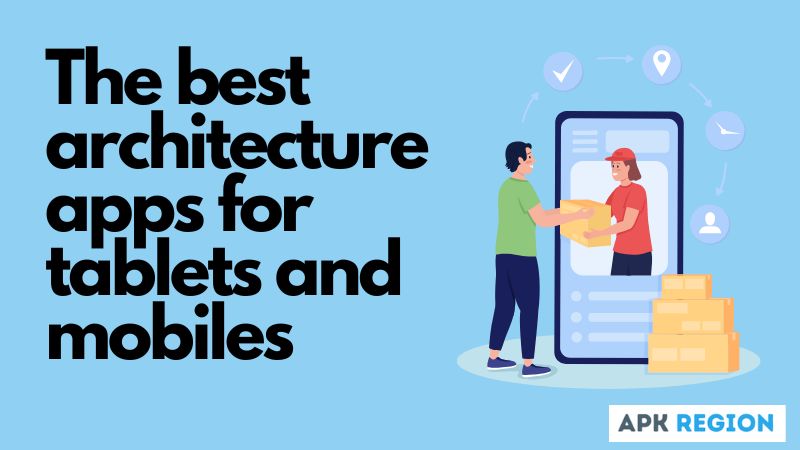In the competitive world of architecture and design, having the right tools makes all the difference in the efficiency and quality of projects. Would you like to know the best architecture apps for Android and iOS that will help you take your ideas to the next level?
In this article, I will explore a selection of essential applications for architects that will make your work easier, from the conception of the design to the planning and execution of your projects.
Don’t wait any longer and discover how these architectural applications will revolutionize your work and increase your productivity. Join me on this journey and start transforming your projects today.
This is my selection of apps:
- The most useful apps for architects in 2025
- Procreate
- Paper By Fifty Three
- Morpholio Trace
- Arkisketch
- Graphisoft BIMx and ArchiCAD 27
- AutoCAD Mobile App
- Floor Plan Creator
- Autodesk FormIt
- MagicPlan
- Home Design 3D Freemium
- ArcSite
- Beam Calculation
- Augment
- AR Plan 3D
- HiPER Scientific Calculator
- SketchUp Viewer
The most useful apps for architects in 2025
Below, I present to you what I think are the best architecture apps for iOS and Android in 2025. The best apps for architects and designers that you can download on your tablet or mobile. All the tools to create sketches, 3D modeling, floor plans and more that every architect will appreciate.
Procreate
Procreate is a drawing and design app for iPad that stands out for its intuitive interface and wide range of tools and color settings. It is ideal for illustrators and digital artists who want to create detailed and eye-catching drawings. This drawing tool offers a variety of customizable brushes and color settings, is easy to use and very similar to Photoshop for iPad . Ideal for 2D and 3D drawings.
However, one notable limitation of Procreate is its lack of features specific to architects and interior designers, such as the ability to draw to scale or annotate blueprints. This makes the app less suitable for technical and precise work. It is exclusive to Apple, but there are plenty of Procreate alternatives for Android .
Paper By Fifty Three
Paper by Fifty Three is one of the most complete and exclusive architecture apps for iPad. It allows you to create your own sketches, as well as adding any image, drawing, writing, highlighting and color selection. As you can see, it is much more than just a simple app for writing on your mobile phone .
Although it doesn’t allow the use of layers, Paper by Fifty Three stands out for its pleasant and easy-to-use interface. When you sign up, your projects and ideas are backed up to the cloud, ensuring you don’t lose your valuable work.
Read Also:The best mobile applications created with Java
Morpholio Trace
Morpholio Trace is the app for you if you’re into design or architecture. It lets you create scaled drawings and layouts with ease. Imagine creating everything from sketches to detailed floor plans, all with tools that let you import images, PDFs, and more. Its smart fill feature helps you calculate areas automatically, ideal when you need precision.
Add people and objects with templates to better visualize spaces. Its intuitive interface makes it a breeze to adjust scales, work with layers, and choose from a variety of pencils and textures to bring your projects to life. Best of all, you can easily export your designs to share. Architecture and design just aren’t the same without this app.
Arkisketch
We continue with another iPad app ideal for architects. Arkisketch is recognized as one of the best architecture apps, and is also a very good app for interior and product design. Working as a digital notepad, this app emulates traditional tools in the sector and offers even more possibilities.
With Arkisketch, you can zoom in to detail specific areas, rotate layers, share or export to a CAD app. It also lets you draw freehand or with predetermined shapes on your phone , measure lines to establish scales or calculate distances, duplicate shapes and layers, import layers from other drawings and export A3-sized blueprints without losing quality.
Graphisoft BIMx and ArchiCAD 27
Graphisoft BIMx is a leading architectural app for visualizing and presenting architectural projects, featuring the ability to navigate between 2D plans and 3D models with the BIMx Hyper-model. It facilitates access to construction details and fosters collaboration through features such as real-time measurements and immersive viewing in fly-through or walk-through mode.
On the other hand, and integrated within Graphisoft, we have Archicad 27, a comprehensive BIM design solution for architects and designers, focusing on efficiency and productivity with improvements in workflow organization, documentation and the ability to mark mobile incidents. It incorporates FBX export-import tools and IFC4 certification, reinforcing its position as an essential tool in the development, documentation and management of construction projects. It also has virtual and augmented reality options.
AutoCAD Mobile App
AutoCAD – DWG Viewer & Editor is an essential mobile application for professionals involved in architecture and design projects, allowing you to quickly and easily create and share your work. With this tool, it is not possible to generate 3D models from basic figures, but it is recommended for architects due to its flexibility and functionality in handling DWG files.
Plus, it offers the convenience of mobile printing , which streamlines project review and presentation anywhere, optimizing productivity and collaboration. The ability to review, edit, and comment on plans at any time and from any device makes AutoCAD DWG an indispensable tool for professionals looking to maximize their efficiency and accuracy when developing architectural projects.
Floor Plan Creator
Floor Plan Creator is a useful tool that allows architects to create accurate floor plans that can be viewed in 3D. With the ability to add furniture to your home interiors, this app offers numerous interesting features such as symbols for doors, windows, furniture, and electrical elements.
Additionally, it features a 3D tour mode and the ability to work with multiple floors and interior spaces defined for the same project. The app also automatically performs symbol counting and offers bug fixes and new features in its latest version. Downloadable on iOS and Android devices.
Autodesk FormIt
Autodesk FormIt is an app for architects that makes it easy to capture building design concepts anytime. It allows you to work with real-world information to create forms in context and make decisions based on real data.
The app syncs your projects to the cloud and works under the Building Information Modeling (BIM) process. With simple tools, create 3D sketches and manipulate objects with various shapes, lines and rotations. In addition, you can establish the location of the building on a map, check the weather, import satellite images and evaluate the effects of the sun with the Shadow Study tool.
MagicPlan
MagicPlan is an app that offers a quick and convenient way to create floor plans using AR and Lidar technology, allowing you to scan rooms with your device’s camera and make it easier to obtain floor plans. While its process is faster than some other apps, accuracy can be compromised compared to manual measurement methods.
It offers useful features such as the ability to add objects and annotations to plans, as well as generating estimates for projects. However, the lack of some advanced features, such as the ability to edit estimate details directly in the app, might limit its usefulness for some users. Despite this, it is still one of the best apps for making plans .
Home Design 3D Freemium
Home Design 3D Freemium is a free and intuitive home design and interior design app available for Android and iOS. Although it is not aimed exclusively at professional architects, it is useful for showing a project to your clients.
The app allows you to work in 2D or 3D on every part of the house, including doors, walls, windows and rooms. It offers options to decorate both exteriors and interiors and view your creations in 3D, as if you were walking through the designed space. ArcSite
ArcSite is a more advanced application that offers drawing tools similar to those in AutoCAD and Vectorworks. With it, you can create detailed floor plans with greater accuracy. Although its drawing process requires more time and effort than MagicPlan, it offers greater accuracy and control over the final results.
In addition to drawing capabilities, ArcSite also offers built-in estimating features. This allows you to generate detailed proposals for projects and collaborate with clients more effectively. Although it is priced slightly higher than MagicPlan, it offers a more comprehensive set of tools for professionals with more detail and accuracy.
Beam Calculation
Beam Calculation is an essential tool for technical architects, engineers, students and professionals in mechanical engineering and civil construction. This application offers a complete structural calculation manual, including beam, frame, load and support calculations.
Unfortunately, it’s only available for Android and the free version offers limited options. While you can try it out, you’ll likely need the Pro version to access all of its features. Beam Calculation includes diagrams, calculators, tables, over 20 beam calculation tools, over 30 beam schematics, and over 26,000 lines of code. Don’t wait any longer to download it and boost your projects.
Augment
When it comes to interior design, you always have to use your imagination to get a sense of where things can go in the building’s areas. Well, if you need to get rid of any doubts, download Augment, a software that allows you to visualize objects in augmented reality.
To be more specific, the app provides you with 3D objects that are positioned on your camera so you can put them in the places you want. That is, you can preview how the furniture in a house would look and rule out possible design errors.
AR Plan 3D
It is one of the augmented reality apps used to measure distances, although it also allows you to create free architectural plans . Thanks to its scanner, it is possible to move the phone to obtain values that you may require when working on a remodeling or a design from scratch.
The most impressive thing about AR Plan 3D is that it has another feature that gives you the possibility to create 3D plans with the measurements you have taken. If you learn how to use it properly, it may become one of the distance measuring apps that will save you a lot of time.
HiPER Scientific Calculator
If you are an architect or studying architecture, you will know very well that a scientific calculator for Android could save you in many situations. In this case, HiPER Scientific Calculator may be what you are looking for, as it has a series of advanced functions that you will surely need.
Beyond just being used to calculate measurements , it is perfect for obtaining results and graphs. This is important for calculating the weights of columns, beams, foundations and even the time of construction. Therefore, you will always need it when you have to show your project to an engineer or surveyor.
SketchUp Viewer
With SketchUp Viewer you will immerse yourself in the world of 3D projects. Specifically designed for 3D design and architecture professionals, this app allows you to explore and present your 3D models in an intuitive and efficient way, directly from your mobile phone or architectural tablet .
Although you won’t be able to edit the plans you get according to your needs directly in this app, it does give you the ability to view your projects anytime, anywhere, making it easier to communicate ideas and design details with clients or collaborators. The app that every architect and designer needs.
And that’s it for my personal list of the best architecture apps. Tools for architects that will make your work easier and more enjoyable and that will help you get up to date with new technologies, something essential in this field. Leave me a comment with your opinion or suggestion and don’t forget to share this post if it has been helpful to you.